Gary852
New member
- Joined
- Jun 19, 2024
- Messages
- 27
- Reaction score
- 0
- Points
- 1
- Location
- Boerne,TX,United States,
- Website
- www.obd2.ltd
Battery voltage testing of Bendix EC-60 and EC-80 brake systems is a simple process using JPRO diagnostic software. This test allows you to evaluate the condition of your vehicle's battery under load and ensures that the electrical system supports optimal braking performance. To ensure a successful test, follow these steps:
Requirements
Before you begin, make sure you have the following:
- JPRO Heavy Truck Professional Diagnostic Tool (2025 V1)
- jpro diagnostic service kit
- A stable power source and connection to the Bendix brake system EC-60 or EC-80.
Procedure for performing a Battery Voltage Test
1. Launch the jpro diagnostic service kit
- Open the JPRO Diagnostic Software on your device.
- Go to the Test Selection Menu.
2. Select Battery Voltage Test
- In the menu, find Battery Voltage Test.
- To begin the testing process, click Enter or select the Start button.
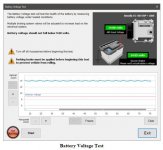
3. Read the test instructions.
- A dialog box appears with detailed test instructions and options.
- Make sure the parking brake is applied before continuing.
> CAUTION: If the parking brake is not applied, simultaneous operation of the brake system valves may cause the vehicle to roll free.
4. START THE TEST
- Press the START button to begin. This test operates multiple brake system valves simultaneously to stress the electrical system.
- Vertical lines in the graph indicate the start and end points of the test.
5. MONITOR BATTERY VOLTAGE
- Observe the graph displayed during the test. The battery voltage value gives information about the battery's performance under load.
6. Stop the test if necessary
- If necessary, press the Stop button to end the test. The test will also end automatically after a few seconds.
7. END TEST
- Once the test is complete, press the END button to return to the test selection menu.
IMPORTANT NOTE
- Before beginning the test, ensure the parking brake is engaged to prevent the vehicle from rolling away.
- Use the data from the graph to evaluate the battery's ability to meet electrical demands under load.
- Running this test periodically will keep your battery and brake system in optimal condition.
CONCLUSION
Following these steps will allow you to effectively perform a battery voltage test on your Bendix EC-60 and EC-80 brake systems using a JPRO diagnostic tool. This test not only checks the health of your vehicle's battery, but also supports the reliable performance of your braking system. Make it part of your regular maintenance routine for increased safety and efficiency.
Let us know if you need more information or assistance.
Requirements
Before you begin, make sure you have the following:
- JPRO Heavy Truck Professional Diagnostic Tool (2025 V1)
- jpro diagnostic service kit
- A stable power source and connection to the Bendix brake system EC-60 or EC-80.
Procedure for performing a Battery Voltage Test
1. Launch the jpro diagnostic service kit
- Open the JPRO Diagnostic Software on your device.
- Go to the Test Selection Menu.
2. Select Battery Voltage Test
- In the menu, find Battery Voltage Test.
- To begin the testing process, click Enter or select the Start button.
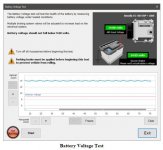
3. Read the test instructions.
- A dialog box appears with detailed test instructions and options.
- Make sure the parking brake is applied before continuing.
> CAUTION: If the parking brake is not applied, simultaneous operation of the brake system valves may cause the vehicle to roll free.
4. START THE TEST
- Press the START button to begin. This test operates multiple brake system valves simultaneously to stress the electrical system.
- Vertical lines in the graph indicate the start and end points of the test.
5. MONITOR BATTERY VOLTAGE
- Observe the graph displayed during the test. The battery voltage value gives information about the battery's performance under load.
6. Stop the test if necessary
- If necessary, press the Stop button to end the test. The test will also end automatically after a few seconds.
7. END TEST
- Once the test is complete, press the END button to return to the test selection menu.
IMPORTANT NOTE
- Before beginning the test, ensure the parking brake is engaged to prevent the vehicle from rolling away.
- Use the data from the graph to evaluate the battery's ability to meet electrical demands under load.
- Running this test periodically will keep your battery and brake system in optimal condition.
CONCLUSION
Following these steps will allow you to effectively perform a battery voltage test on your Bendix EC-60 and EC-80 brake systems using a JPRO diagnostic tool. This test not only checks the health of your vehicle's battery, but also supports the reliable performance of your braking system. Make it part of your regular maintenance routine for increased safety and efficiency.
Let us know if you need more information or assistance.
